
01
Jun
Feature Release – June 2021
Comments
The wait is over!
NEW! Tax Exempt
With the click of a button, you can remove tax from a client’s cart.
NEW! Quantity Add-Ons
Your clients can select a quantity for Add-Ons when booking.
NEW! Clover Products & Inventory Sync
Selling products just got so. much. easier. You can add Clover Products to appointments during checkout.
Tax Exempt
You can easily remove cart tax during checkout, for any clients who are tax exempt. Now, you don’t have to worry about math or calculations.
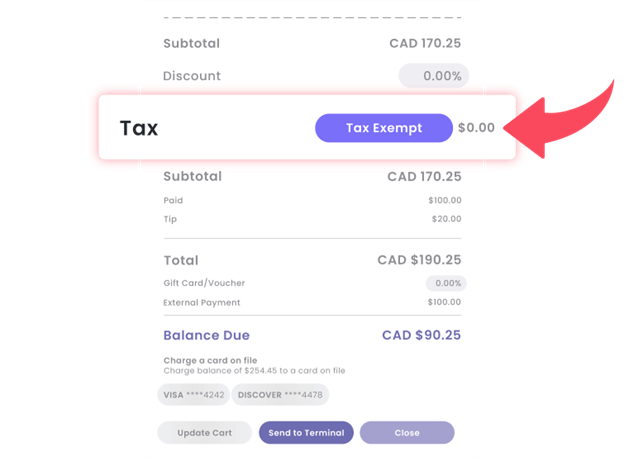
Quantity Add-Ons
Clients can select quantity on Add-Ons, giving them control when selecting Add-Ons and eliminating the extra step on your end.
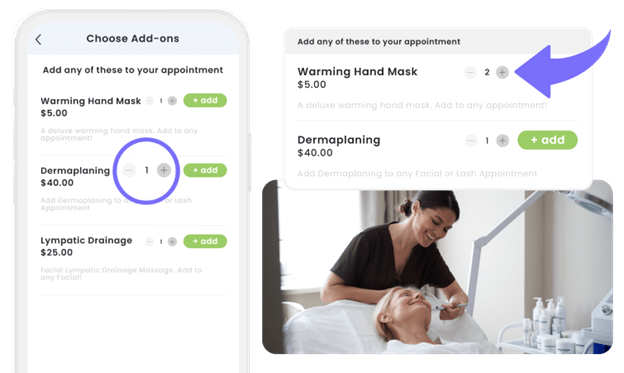
Clover Products & Inventory Sync
Clover Products will display in the Cojilio Checkout (in the Additional Items section) and sync to your Clover Inventory.
Guess what? When you sell a product through Cojilio, Clover Inventory levels will automatically recalculate.
Want better visibility? You can sync Cojilio Services with Clover Items, so they display in the correct categories in your Clover Reports (Item Sales, Sales Report, etc.)

